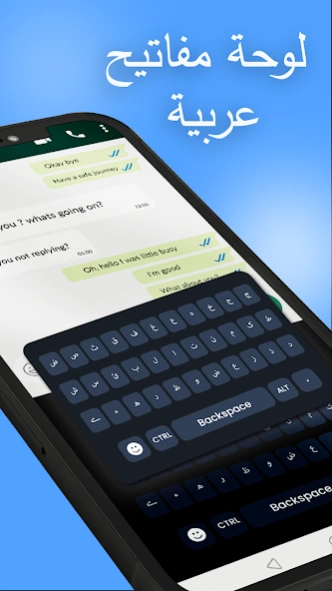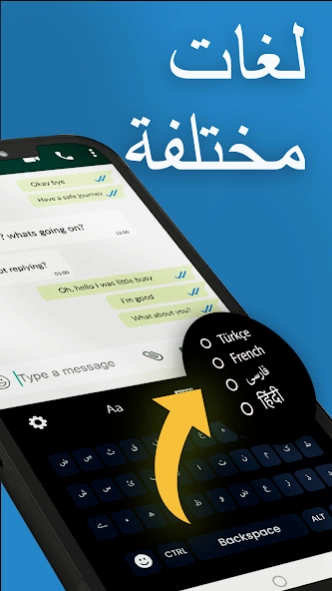Arabic Keyboard: Arabic Typing 1.2.3
Free Version
Publisher Description
Arabic Keyboard: Arabic Typing - Arabic keyboard is Arabic language keyboard for Arabi typing with English Arabic
Are you looking for Best Arabic Keyboard?
Try our Arabic Keyboard 2021 to typing Arabic text. It is known as auto text Arab Language. Arabic keyboard is a dual keyboard to write in both English and Arabic. You can use Arabic keyboard to write text, emails, messages, and Arabic quotes. You can also type English without changing the Arabic keyboard. Fast Arabic language keyboard work in a dual way. Type in English and Arabic keyboard automatically convert into Arabic text. Arabic language Keyboard 2021 provides you the best feature of Typing Arabic and English in any application. The best Urdu Arabic keyboard with speech to text typing. Fast Arabic keyboard 2021 Provides word suggestions and auto correctness. Arabic Language keyboard 2021 app contains all Arabic alphabets and English alphabets. Arabic writing app gives you the best feature to customize your clavier arabe keyboard according to your preference stylish themes, background images from the gallery, font style. Download our fast Arabic language keyboard 2021 to Arabic writing easily in your device.
Using our Best Arabic language keyboard 2021 you can send SMS and compose emails in Arabic with harakat. Share your story in Arabic text on your social media with your Arab friends.
English Arabic language Keyboard 2021
Arabic language Keyboard 2021 provides you the best feature of voice converter into Arabic text. Arabic keyboard makes your device smarter to write in Arabic text. Using our free Arabic keyboard app you can write all Arabic words and English words. The only reason to make our Arabic app is one the best Arabic language keyboard app, is to fast typing in Arabic text.
Best Arabic Keyboard
Arabic keyboard app provides you a collection of Emoji’s to express your feelings with your friends and family. Arabic keyboard is a free emoji keyboard that makes Arabic typing fast. You can enjoy typing in Arabic.
Why Our Arabic keyboard 2021 app?
Our Arabic language keyboard 2021 has a feature to set background images from your gallery. Clavier arabe has all arbi qaida alphabets, Built in Emoji in Arabic keyboard, and other settings options. It's simple Arabic keyboard with Harakat. Arabic language keyboard 2021 specially designed who to write in Arabic text with proper Tashkeel.
We would love to hear your precious words about this Arabic keyboard app, so that we’ll be able to update this Arabic keyboard 2021 according to your requirements and make this Arabic language keyboard app 2021 one of the best. Thank you.
How to use Arabic keyboard app 2021 ?
* Install the Arabic keyboard 2021 app in your device.
* Enable Arabic keyboard app from settings and Enjoy Arabic typing.
About Arabic Keyboard: Arabic Typing
Arabic Keyboard: Arabic Typing is a free app for Android published in the System Maintenance list of apps, part of System Utilities.
The company that develops Arabic Keyboard: Arabic Typing is Uncle Keyboards Inc.. The latest version released by its developer is 1.2.3.
To install Arabic Keyboard: Arabic Typing on your Android device, just click the green Continue To App button above to start the installation process. The app is listed on our website since 2024-03-28 and was downloaded 14 times. We have already checked if the download link is safe, however for your own protection we recommend that you scan the downloaded app with your antivirus. Your antivirus may detect the Arabic Keyboard: Arabic Typing as malware as malware if the download link to com.uncle.multilingual.arabickeyboard is broken.
How to install Arabic Keyboard: Arabic Typing on your Android device:
- Click on the Continue To App button on our website. This will redirect you to Google Play.
- Once the Arabic Keyboard: Arabic Typing is shown in the Google Play listing of your Android device, you can start its download and installation. Tap on the Install button located below the search bar and to the right of the app icon.
- A pop-up window with the permissions required by Arabic Keyboard: Arabic Typing will be shown. Click on Accept to continue the process.
- Arabic Keyboard: Arabic Typing will be downloaded onto your device, displaying a progress. Once the download completes, the installation will start and you'll get a notification after the installation is finished.